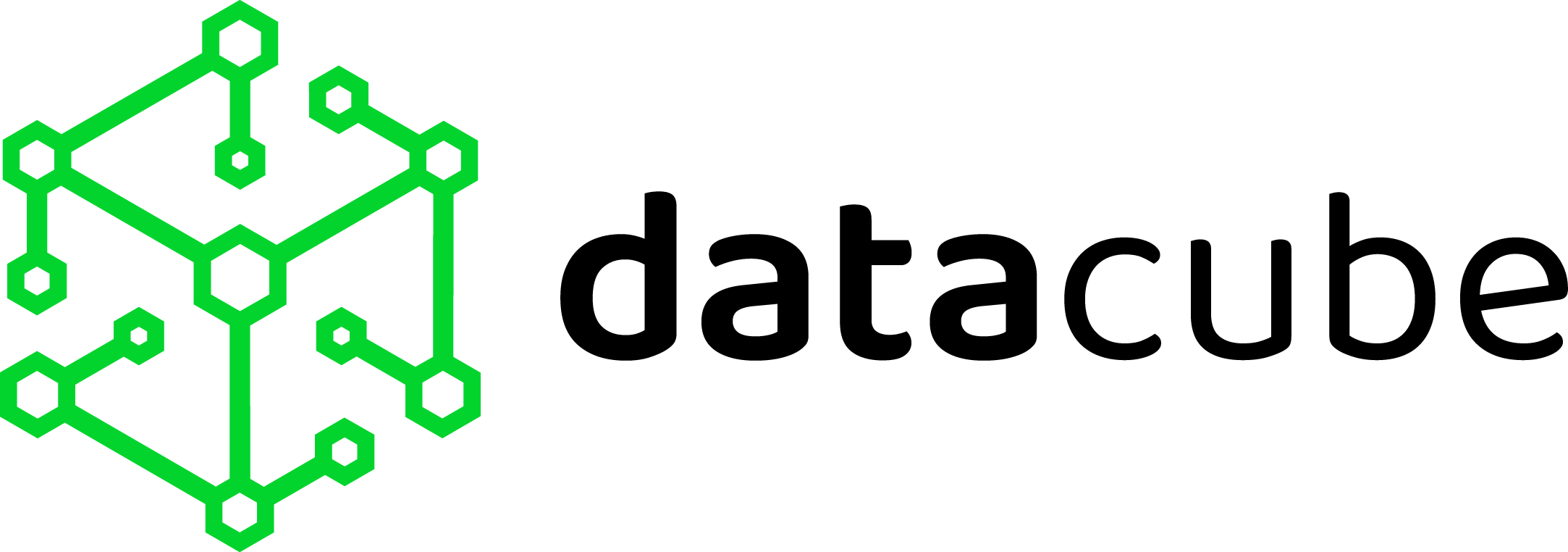What Are Business Intelligence (BI) Platforms?

What Are Business Intelligence (BI) Platforms?
We’re well into the era of big data. But many businesses are still struggling to capitalize on it. Analysis often take weeks or longer for data scientists to complete. And with millions of data points pouring in every day, results can easily be outdated by the time the requesting team sees them.
Since data insights are such a critical driver behind business decisions, you need a fast, accurate way to get them. In this post, we’ll take a look at business intelligence platforms as a potential solution to the data analysis bottleneck. Let’s dive in.
What is Business Intelligence?
Business intelligence (BI) is an advanced business analytics tool that uses artificial intelligence (AI) to slice and dice massive, unstructured data sets and generate valuable insights for business users, fast. Pulling billions upon billions of data points from sources like internal data lakes and external cloud solutions, BI platforms handle data analysis from data cleaning to visualization.
3 Types of Business Intelligence
But not all business intelligence tools are created equal. As the technology evolves, newer iterations improve data analysis, offering more valuable answers and accelerating time-to-insights. Given that, it’s important to understand what your options are before you adopt a BI solution.
Let’s take a look at three main types of BI that teams can use to maximize the value of their data.
Descriptive BI
This type of business intelligence looks backward, reviewing what happened and finding out the “why” behind it. Using Descriptive Business Intelligence, you can:
- See when an event or change took place
- Get a clear picture of what happened and the impact it’s had on your business (good, bad, or ugly)
- Piece together why the change or event occurred
Since all this analysis can be done in minutes rather than days or weeks, business users can make smarter decisions faster. No more “going with their gut” or missing critical windows of opportunity while they wait for data analysts to comb trillions of data points.
Predictive BI
Predictive BI takes this idea still further, by using historic trends, real-time data, and current events to predict the future. Thus, enabling you to make decisions that will give you the best results down the road. In a nutshell, here’s what it does:
- Uses AI to comb through past and current data and visualize trends
- Tell you how current events are (and will) impact your brand
Since predictive business intelligence essentially automates the forecasting process, you can spend more time pouring over the results, pinpointing key data points, and figuring out the best way to move forward.
Prescriptive BI
On top of showing you what happened (or could happen) and why, prescriptive BI suggests different ways to fine-tune your strategies and fix critical problems. Often, these suggestions are presented in natural language (thanks to NLP and NLG) and are accompanied by useful visualizations. Here’s what this type of BI solution does:
- Pinpoint the what, when, and why of an event
- Predict the future impact of past event and current trajectory
- Suggest (or prescribe) solutions for business users to implement, so they can reverse or magnify the impact of the event
This type of business intelligence is extremely valuable, as it allows users to see the whole picture, review AI-generated suggestions, and make good business decisions faster.
How Does Business Intelligence Work?
When you use BI tools, all you have to do is enter simple queries, and the platform will return nice data visualizations and suggestions. But the solution has to do a lot more work in the background to make the process that easy for the end-user. Here’s how business intelligence works in a nutshell:
Data Warehousing
First, data has to be piped into the solution’s data warehouse from every place it lives naturally. Usually, this is done by connecting it to cloud-based tools and platforms via APIs. Once the pipe is hooked up, so to speak, and there’s a steady flow of data, BI solutions can begin sorting and organizing the data to make it faster and easier to retrieve, later.
Data Cleaning
From here, the solution does what’s known as data cleaning, which is the process of finding and getting rid of bad data. This includes incorrect, corrupt, irrelevant, duplicate, incomplete, and poorly formatted data. By cleaning it, BI tools are well-positioned to run useful, trustworthy analyses and make valuable recommendations.
Data Analysis
At this point, the BI tool will analyze the millions, billions, or trillions of data points to answer the query. Depending on the size of the data set, processing this data can take minutes to hours. But since analyzing big data sets usually takes weeks or months for a data scientist to complete by hand, waiting until you get back from your lunch break isn’t too bad.
Data Visualization
Finally, visualization. Rather than simply returning a long list of numbers on a spreadsheet, the BI solution creates a visual for users to review. This can be a trend line, scatterplot, pie chart, bar graph, or something else entirely. But by presenting the analysis results in a visual, the BI solution makes it easy for users to see exactly what’s happening.
5 Best Business Intelligence Features
No matter what type of BI you adopt, you need to make sure your chosen solution has a certain core set of features. Here’s what you should look for:
Ad Hoc Reporting
Traditional templates don’t have the flexibility to handle unique data analyses. And you don’t have the time to wait for a data scientist to run the analysis, by hand.
Luckily, most modern BI solutions are equipped to handle ad hoc reports. That means you can drill into the nitty gritty detail of an analysis without jumping back into a data scientist’s queue.
Executive Dashboards
When you’re responsibile for making critical business decisions, you need easy access to your KPIs. BI platforms with executive dashboards make that possible by organizing data in a clean BI interface. From performance metrics to prescriptive insights, everything you need is at your fingertips, making it easy for you (and your team) to focus on decision-making and strategy execution.
Geographical Analysis
Many BI tools offer geographical analysis or spatial filtering features. This is useful for businesses with offices and stores in multiple places, as it enables you to segment your KPIs by country, region, or city. Armed with this spatial data, your executive leadership can fine-tune their strategies by location and regional managers and directors take advantage of local opportunities available to them.
Secure Access Levels + Distribution
You need to protect your customer data. It’s not negotiable. So, naturally, when you go looking for a BI solution, it’s important to take a close look at the security features. From password protection to access levels, robust data protection should come standard.
Mobile Access
Business intelligence software that offers mobile access is great, because it allows you to be…well mobile. You can work from your office, from your car, and even check in while traveling on business. As long as you have an internet connection, you can search, query, and view your data from the palm of your hand.
• • •
Whether you’re working with hundreds of data points or trillions, you can’t afford to let it go to waste. Fortunately, with the right business intelligence (BI) platform, storing, analyzing, and visualizing your data is easier than ever.
Think your business could benefit from business intelligence? Schedule a demo to see how you can start using codeless, custom BI in just a few weeks.
Recent Posts
Discover How Different Business Departments Benefit from Data Activation
Recent Posts
- What to Look for in a Data Activation Platform?
- Discover How Different Business Departments Benefit from Data Activation
- Unlock Your Business Potential with Data Activation and Visualization
- Who Needs Data Activation?
- Unleashing the Power of Data Activation: A Comprehensive Guide to Uncover its Secrets
Recent Comments
- Lona on Top 6 Business Intelligence Trends in 2022 to Watch & Adopt
- Bryce on Top 6 Business Intelligence Trends in 2022 to Watch & Adopt
- Antwan on Top 6 Business Intelligence Trends in 2022 to Watch & Adopt
- Blake on Top 6 Business Intelligence Trends in 2022 to Watch & Adopt
- Joey on Top 6 Business Intelligence Trends in 2022 to Watch & Adopt